The drawing app I use is called Procreate. I think there's a lot of consensus in that it's the best drawing app out there at the moment. It's very intuitive and powerful, featuring a while lot of layer modes and textured brushes which feel good even without pressure sensitivity. You can create your own brushes, like in Photoshop and I might've read that it's possible to export brushes as well, but I haven't figured out how yet.
After trying a few options, the stylus I've settled on is the Sensu brush. I was quite skeptic about using a brush for stylus at first, it seemed a bit silly, but after trying a friend's brush I found that the feel of the brush on the screen kind of suited the way I like the draw.
I also tried the Pogo Connect, which has battery powered pressure sensitivity through bluetooth, but I find it a bit of a hassle to use. The button on the side of the pen switches the pen on, so if I keep it in my bag the pen gets accidentally switched on all the time which drains the battery. It also requires quite a lot of pressure to make a mark, which makes it difficult to draw with, but I do like it for painting.


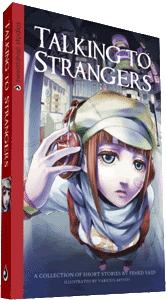



.jpg)
.jpg)
.jpg)
.jpg)
.jpg)
.jpg)